There are lot's of styles available in Yamaha format. But maybe you have some favourite styles from another (keyboard or software) arranger that are quite different. You can convert these styles to Yamaha format using Midi files. You must have the arranger where the styles come from to accomplish this, You need to make short MIDI files with the old arranger.
Below is a short course. This example is about converting styles from an old version of Band In A Box (6.0).
To convert them, first I made a Biab song that plays intro, variation A with fill in, variation B with fill in and ending. This song is in the Biab2omb.zip file that also contains some of the Midi files that were produced with it. Download and unzip this zip file so that you can load the MIDI files in OMB. The chords are all CMaj7 except for the ending wich is in C. Using this song I recorded Midi files with 28 styles. With each of these Midi files I followed the following procedure in OMB:
Select file/new style and select part name Intro A. Press OK and you will go to the stylemaker window.
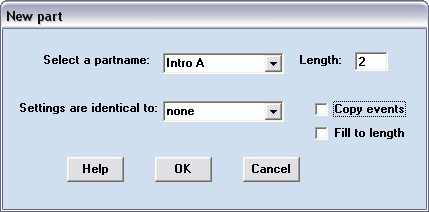
Press the load button and open the first Midi file
Press the paste button, type from is 1 and thru is 2. Leave the default values and press OK
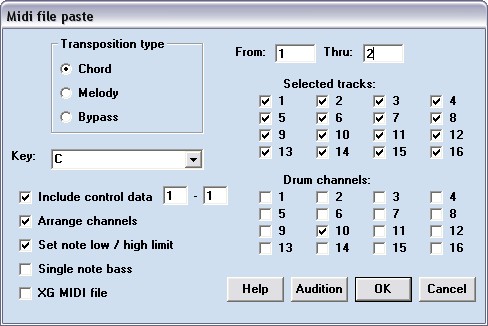
Select Part/New and select Partname Main A. Press OK.
Press the Paste button and type from is 5 and thru is 16 (some bars have been left empty between the mains and the fillins in the MIDI file to prevent the last blast of a fill in to invade the main variation). Deselect the "include control data" check box. Press OK.
Select Part/New and select Fill In AA.
Press the Paste button and type from is 18 and thru is 19. Press OK.
Actually the fill in is just one bar long (18) but you must inspect the next bar to see if there is a Crash Cymbal in the drums track at time 2:1:000 that typically belongs to the end of the fill in. You mustn't leave this one out. So check this by double clicking on the events in track 10and then choose eventslist.
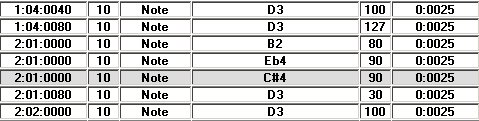
Click on the three notes at the starts of bar 4 to hear what they sound like. C#4 is a crash symbal. Exit the eventslist and then again press Paste, but type from is 18 and thru is 18 this time.
Add the C#4 note manually. Double click on the drums track (10) in the events column and select eventslist. Click on the last event and press the insert key. Type time is 1:4:118, key is C#4 and velocity is 90. This will place the event at the end of this bar instead of the start of the next bar.
Select Part/New and select Main B.
Press the Paste button and type from is 21 and thru is 32. Press OK.
Select Part/New and select Fill In BB.
Paste Fill in BB and add the Crash Cymbal in the same way as Fill in AA but now to use bar 34.
Select Part/New and select Ending A.
Press the Paste button and type from is 35 and thru is 36. Select transposition type is melody and press OK.
Select File/Save Style as... and give it a name.
This may seem like a lot of work but my fastest time for this procedure was 5 minutes (it gets a bit tedious though if you do it 28 times).
The procedure would be about the same for converting styles from other keyboards or software arrangers.