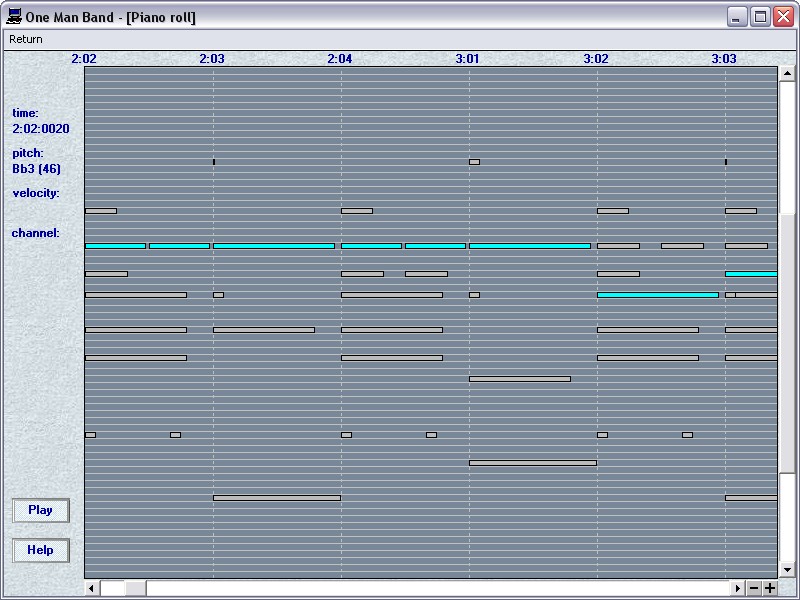
The pianoroll is used within the Sequencer, Arranger and Stylemaker Window. The notes in light blue are the notes in the current channel. The notes in grey are the notes in the other channels.
When you point the mouse at a note, then the starttime, the pitch, the note-on velocity and the channel of this note will be displayed on the left of screen. If you point at an empty place then the time and the pitch of this place will be displayed. To insert a note: keep the insert key pressed and then mouse click on an empty part of the window. To delete a note: keep the delete key pressed and then mouse-click on the note to be deleted.
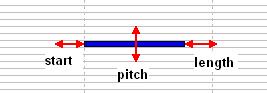
Point the mouse to the left edge of a note: the mouse pointer will change to a right-left arrow. You can drag the note starting point to the desired place with the left mouse button down.
Point the mouse to the centre of a note: the mouse pointer will change to an up-down arrow. Now you can change the pitch by dragging the note up and down.
When you point the mouse to the right edge then you can change the length by dragging it to the left or right. If a note is very short then you can only change the length. Make it long first, then change pitch or starttime and then make it short again.
The + and - buttons in the lower right corner will zoom in and zoom out. It will show more notes when you zoom out and show more details when you zoom in.
Press the Play button to hear the changes you make immediately. Playing will start from the bar:beat at the left side of the screen.
Click on the menu option "Return" To go back to the window where you came from.