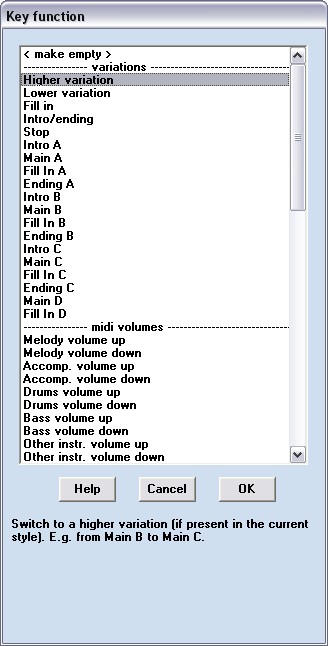
Functions list.
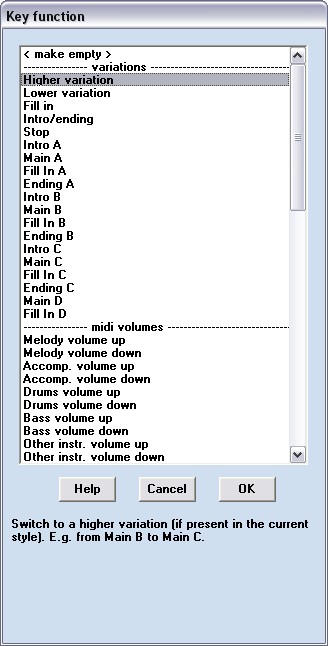
The functions list pops up when you press the right mouse button on a key in the Functions Menu in PC Keyboard 2 or MIDI Keyboard. You can select a function from the list or select "<make empty>" on top of the list to clear the function key.
Navigate thru the style variations:
Higher variation: Switch from style variation Main A to Main B etc.
Lower variation: Switch from style variation Main D to Main C etc.
Fill in: Play a fill in that matches the current level (A, B, C or D).
Intro/ending: When playing: play an ending. When not playing activate an intro.Stop
Stop: Stop the accompaniment.Direct access to each style variations:
Intro A: Activate this variation (if available in the loaded style).
Main A: Activate this variation (if available in the loaded style).
Fill In A: Activate this variation (if available in the loaded style).
Ending A: Activate this variation (if available in the loaded style).
Intro B: Activate this variation (if available in the loaded style).
Main B: Activate this variation (if available in the loaded style).
Fill In B: Activate this variation (if available in the loaded style).
Ending B: Activate this variation (if available in the loaded style).
Intro C: Activate this variation (if available in the loaded style).
Main C: Activate this variation (if available in the loaded style).
Fill In C: Activate this variation (if available in the loaded style).
Ending C: Activate this variation (if available in the loaded style).
Main D: Activate this variation (if available in the loaded style).
Fill In D: Activate this variation (if available in the loaded style).Control the melody and accompaniment volume:
Melody volume up: Increase the velocity (loudness) of the melody.
Melody volume down: Decrease the velocity (loudness) of the melody.
Accomp. volume up: Increase the velocity (loudness) of the accompaniment.
Accomp. volume down: Decrease the velocity (loudness) of the accompaniment.
Drums volume up: Increase the velocity (loudness) of the drums in the accompaniment.
Drums volume down: Decrease the velocity (loudness) of the drums in the accompaniment.
Bass volume up: Increase the velocity (loudness) of the bass in the accompaniment.
Bass volume down: Decrease the velocity (loudness) of the bass in the accompaniment.
Other instr. volume up: Increase the velocity (loudness) of the other instruments in the accompaniment.
Other instr. volume down: Decrease the velocity (loudness) of the other instruments in the accompaniment.Tempo & transposition:
Tempo up: Increase the tempo of the accompaniment.
Tempo down: Decrease the tempo of the accompaniment.
Block tempo: While blocked a new loaded style will not change the current tempo.
Transposition up: Play accompaniment and melody one semitone higher.
Transposition down: Play accompaniment and melody one semitone lower.Switch voices on/off:
Left hand voices on/off: Play (or don't play) the voices assigned to the keys in the chord area.
Drums on/off: Switch the drums in the accompaniment on and off.
Bass on/off: Switch the bass in the accompaniment on and off.
Other instr. on/off: Switch the other instruments in the accompaniment on and off.
Right hand voices 1 on/off: Switch the first voice in the multivoice on and off.
Right hand voices 2 on/off: Switch the second voice in the multivoice on and off.Tap tempo, sync stop, vocal harmony:
Tap tempo: Tap this key in the beat of the desired tempo to adjust the tempo.
Sync stop on/off: With Sync stop on: the accompaniment will stop immediately when you lift your fingers from chord area. Intended for breaks.
Vocal harmonizer on/off: If you have a vocal harmonizer and configured it in the menu settings/vocal harmonizer then you can switch it on and off with this key.Chord fingering:
Full fingered: Activate this type of chord recognition.
Single finger (Yamaha): Activate this type of chord recognition.
Single finger (Roland): Activate this type of chord recognition.
Fingered on bass: Activate this type of chord recognition
Full keyboard: Activate this type of chord recognition.
Chord fingering guitar: Activate this type of chord recognition.
Chord fingering free form: Activate this type of chord recognition.Switch between OMB and external arranger:
Switch on and off: If you use OMB in combination with an arranger keyboard then you can use this function to switch quickly between the internal arranger of your keyboard and OMB. When switched off OMB will ignore all the incoming MIDI. When MIDI keyboard is selected as user interface then you will have to exit and start to switch on after a switch off. In PC keyboard 2 you can use the PC key for this. In menu settings/On Off MIDI data, you can define all the sysex and controllers that have to be sent to your arranger keyboard when switching between on and off mode. This MIDI data will also been sent when OMB is started an exited.Load files:
Load style: Browse and load styles.
Load song: Browse and load songs and activate the presets in the songfile.
Load vox file: Browse and load sets of multivoices.Notes of, restart, chordfixation:
All notes off: Stop "hanging" notes.
Pause and restart: While paused the accompaniment will not start if a chord is played, use this to play solo. If the "confirm restart" setting is active then the system is paused automatically when the accompaniment is stopped. This to prevent that the accompaniment will restart if you are playing an ending. This function can also be used to pause and continue MIDI files and MP3 files.
Pedal is chordfixation: Switch this feature on and off. When active the assigned pedal will prevent chord changes. This is usefull in combination with the chord recognition methods Guitar and Full-keyboard. The controller type of the pedal can be selected in menu settings/keyboard-control.Soundcard volumes:
Master volume up: Increase this soundcard level.
Master volume down: Decrease this soundcard level.
Wave volume up: Increase this soundcard level.
Wave volume down: Decrease this soundcard level.
PC synth volume up: Increase this soundcard level.
PC synth volume down: Decrease this soundcard level.
Microphone volume up: Increase this soundcard level.
Microphone volume down: Decrease this soundcard level.
Line-in volume up: Increase this soundcard level.
Line-in volume down: Decrease this soundcard level.Preset voices:
Preset voice 1: Activate this multivoice. Will only work if Multivoice 1 was defined in a previously activated preset.
Preset voice 2: Activate this multivoice. Will only work if Multivoice 2 was defined in a previously activated preset.
Preset voice 3: Activate this multivoice. Will only work if Multivoice 3 was defined in a previously activated preset.
Preset voice 4: Activate this multivoice. Will only work if Multivoice 4 was defined in a previously activated preset.
Back to the One Man Band main page.