SF2 soundfonts is a standard from Creative (Soundblaster). They include wave tables that can be played like a synthesizer if you have a Soundblaster Live or Audigy in your PC (or a software soundfont player). How to add soundfonts is explained in the documentation of the Soundblaster. When a Soundblaster is installed, the only thing you have to do in OMB is to select the Soundblaster MIDI synth in the menu settings/MIDI-Out. You can select the instruments in the soundfonts that are added to it, with the usual patch/bank selection. You can make your own soundfonts from recorded .wav files using Vienna. Musicians that use One Man Band with VST software and soundfonts claim that they have a far better sound than the best available hardware arrangers.
In One Man Band you can assign DXi and VSTi softsynths to MIDI channels in the output ports window. Select menu Settings>MIDI-out.
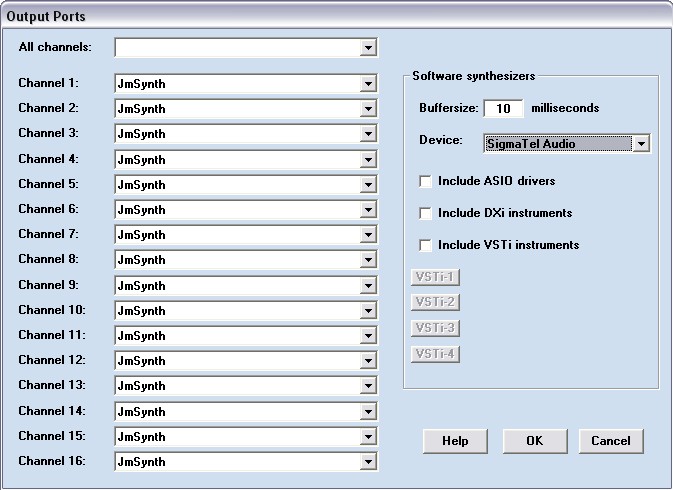
If you check the option to include ASIO drivers then the installed drivers will be added to the Device list where you can select it. ASIO drivers are only used with the DXi's and VSTi's not with JmSynth. When an ASIO driver is selected (and at least one DXI or VSTi) then the control panel for that driver is added to the menu Windows where you can access it to adjust the buffersize. The buffersize in the ASIO control panel is used instead of the buffersize shown in the output ports window.
If you check the option to include the DXi instruments then the installed DXi's will be added to the lists of available MIDI out devices. Do not check this option when you do not intend to use DXi's because it will take some time each time you start up, to search the registry.
If you check the option to include VSTi instruments then 4 slots become available to load VSTi's. Left click on one of the four VSTi buttons to load a VSTi DLL file, right click to clear the slot.
The control panel of each VSTi and DXi is available in the Windows menu on the main screen, but only if it is actually assigned to one of the channels.
Warning: when you use VSTi/DXi/ASIO in Windows 7 you must run OMB in XP compatibility mode.
- In windows navigator find c:\jmsoftware\One Man Band Originals\omb.exe.
- Right-click on omb.exe and select Properties.
- Select the Compatibility tab.
- Activate the option "Run this program in compatibility mode for"
- Select compatibility mode Window XP
If a particular VSTi synth does not work in OMB then try the alternative method described here.